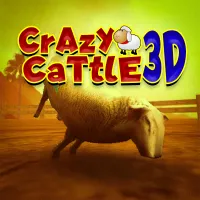
Crazy Cattle 3D

Skibidi Toilet Melon Sandbox

Counter Craft Classic

Death Worm
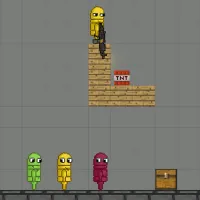
R.E.P.O. Playground
Minecraft Pixel Warfare

Red Stickman vs Craftmans
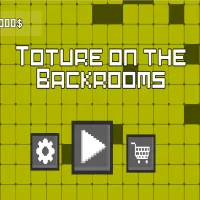
Toture on the Backrooms
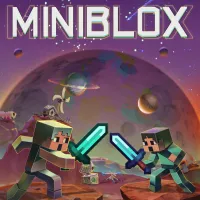
Miniblox
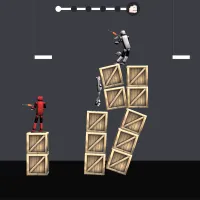
The Last Playground Mod
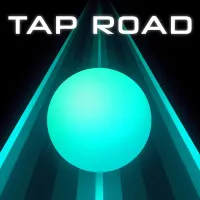
Tap Road
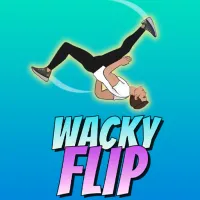
Wacky Flip

Curve Rush

Simple Sandbox 2

Escape Road City
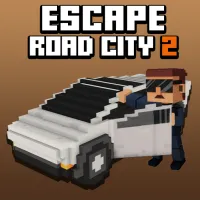
Escape Road City 2

Dashmetry

Playground: Toilet Mod
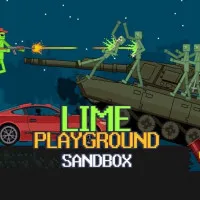
Lime Playground Sandbox

Dude Theft Auto

Melon Playground Unblocked

Sandbox: Destruction Simulator

Loot and Scoot
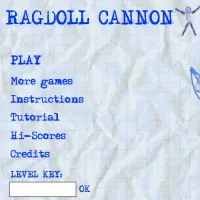
Ragdoll Cannon

Italian Neuro Animals Playground

Playground: Sandbox
Pixel Playground: Ragdoll Noob
Comment (0)
Newest
NewestOldestPopular




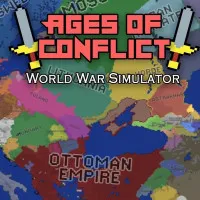



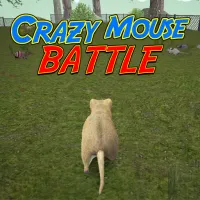











-m200x200.webp)
-m200x200.webp)
-m200x200.webp)










