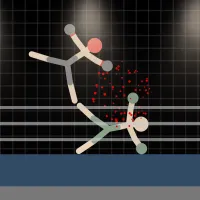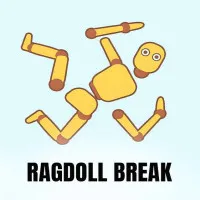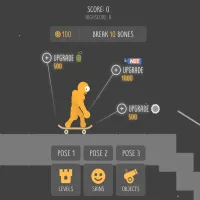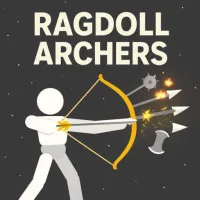Ragdoll Sandbox

Playground 99 Nights Simulator

Ragdoll Throw Challenge – Stickman Playground

Slap Champions

Crazy Shark
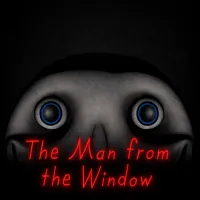
The Man From The Window
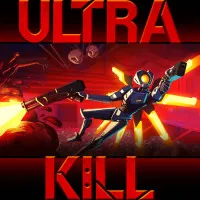
Ultrakill

People Playground! Epic Ragdoll Show!

Destroy the Ragdoll Sandbox

Sprunki Sandbox: Ragdoll Mode

Ragdoll Arena

RE:RUN

Horror Nun

Tung Tralala Playground: Italian Meme Sandbox

Blox Fruits

Survival Sandbox for 99 Nights

JuJutsu Battleground

OMORI

Zombie Invasion

Meeland.io

FrontWars.io

Murder Mystery

Sprunki Playground Mod

Spear vs Ragdolls: Playground!

Time Shooter

Stick Destruction 2 Annihilation
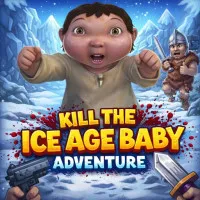
Kill the Ice Age Baby Adventure

Italian Animals Meme Playground
Comment (0)
Newest
NewestOldestPopular